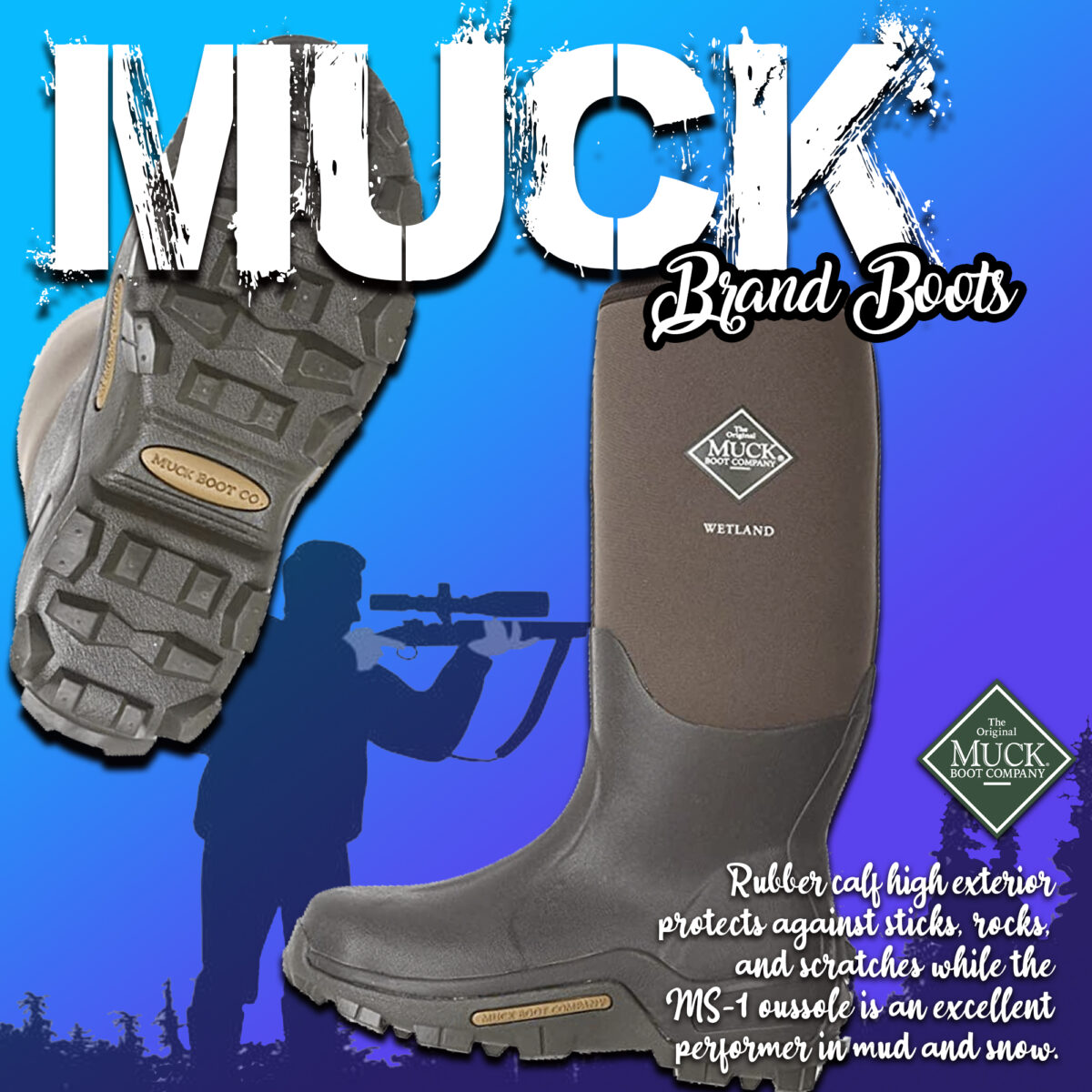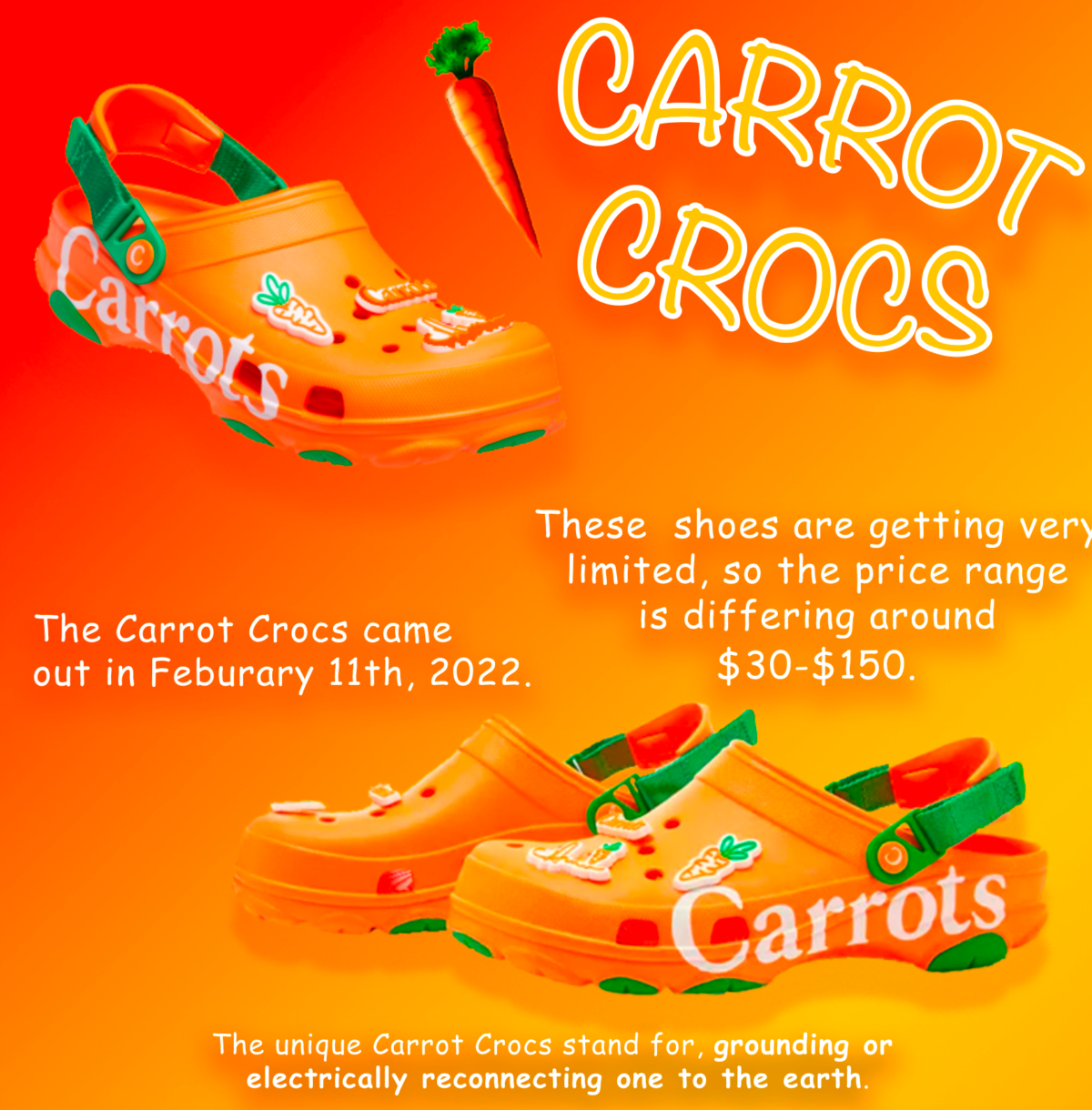Directions:
- In Photoshop create a canvas that is 10″ X 10″ for an advertisement for your favorite shoe or sneaker.
- Use the Type Tool to create the TITLE and DESCRIPTION of the sneaker or shoe.
- ALL TYPE MUST HAVE A BLENDING OPTION (Ex. Stroke, Drop-shadow, etc..)
- Use at least two images from the web (more than 2 is acceptable).
- Include a large title, and a description of your product.
- Include a 1-2 sentence description of your shoe. (2 sentences MAX)
- Include a seprate graphic that represents the LOGO OF THE SHOE BRAND.
Example Advertisement: