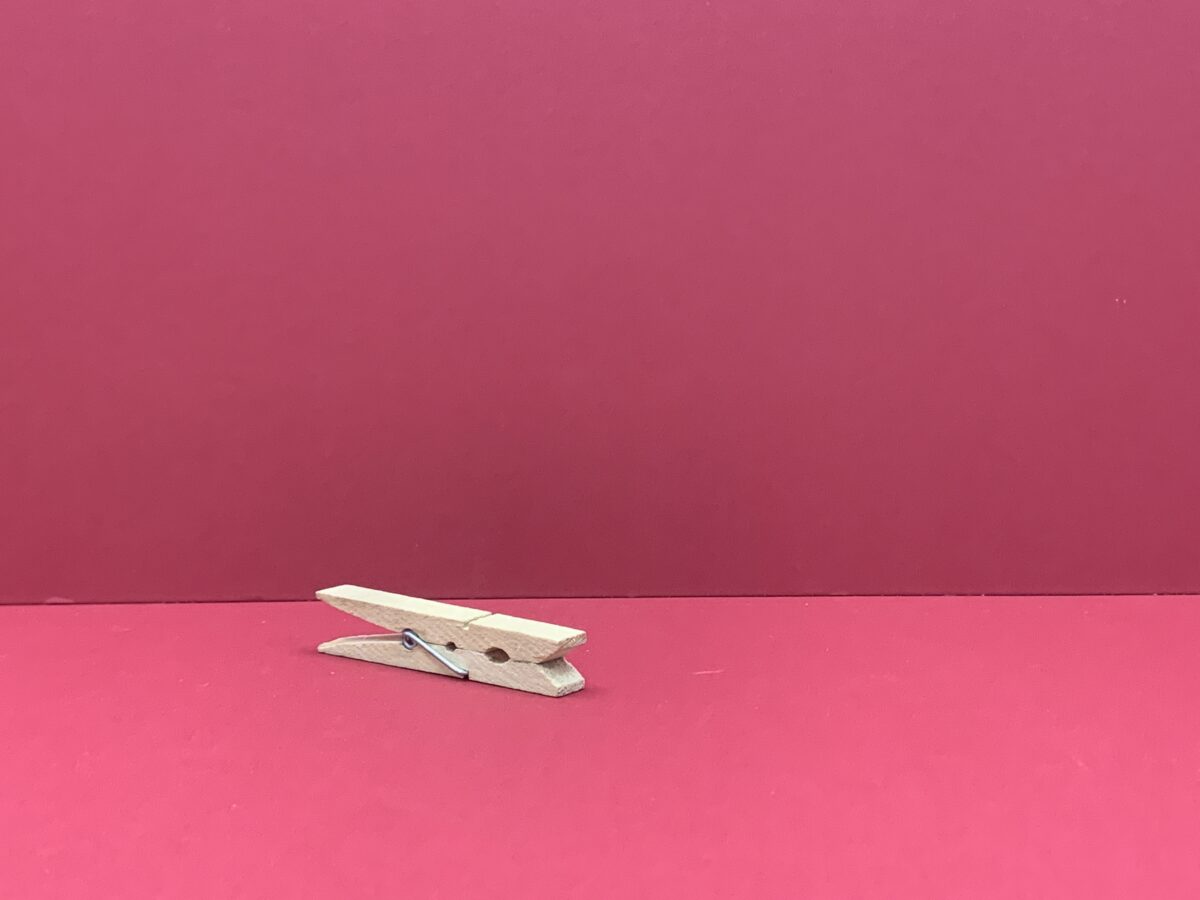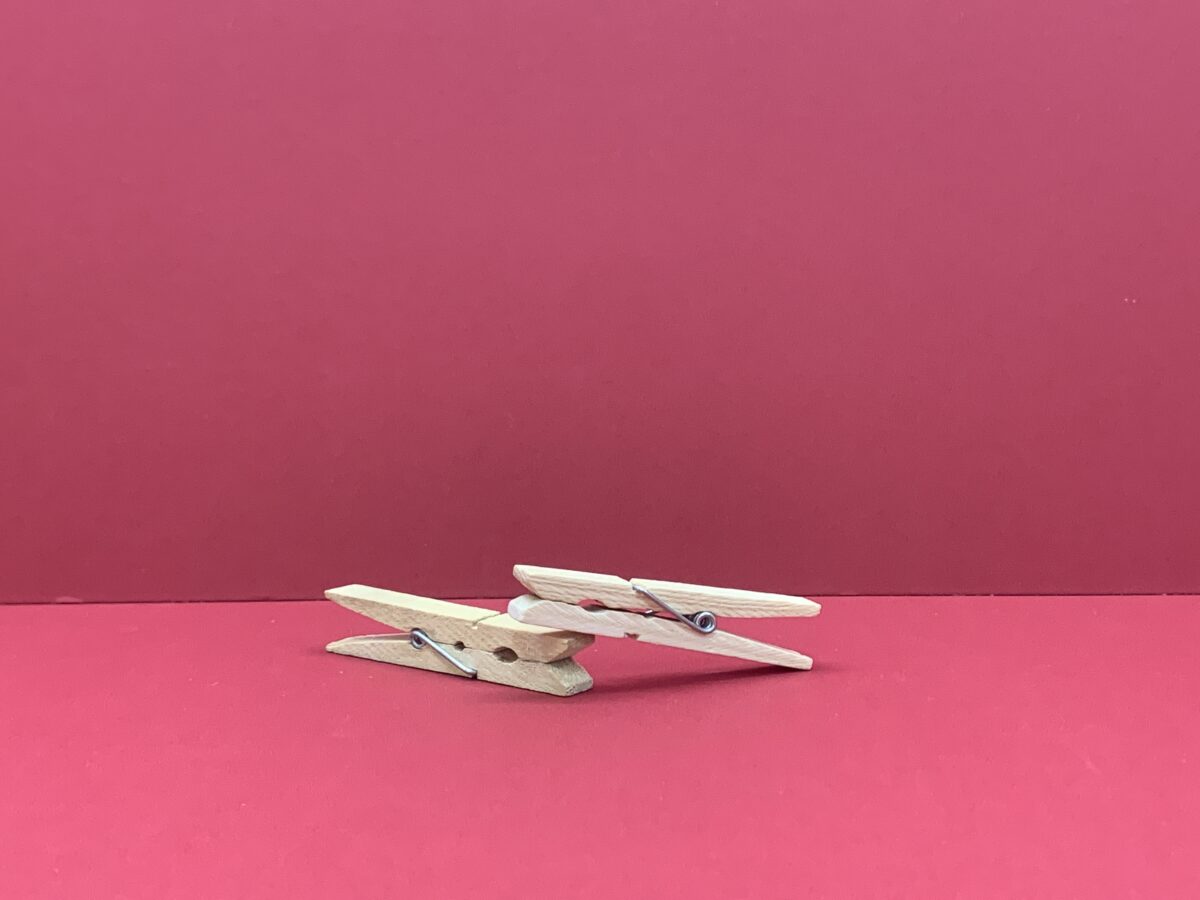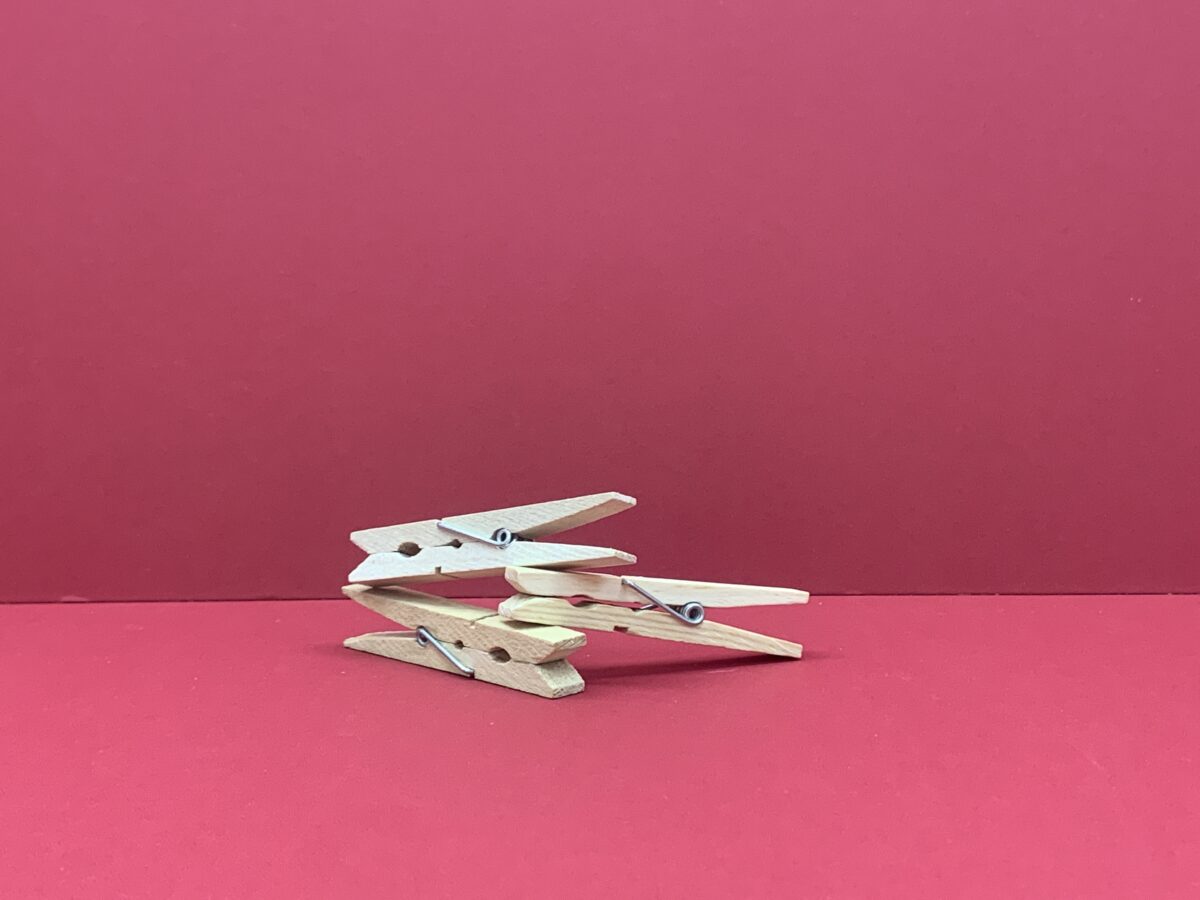Progression photography is a series of related photographs that build upon each other.
In a canvas that is no larger than 10″ X 16″ create a 3-5 photograph composition that showcases your progression photographs.
Have your idea approved before beginning.
Have your composition approved before printing.