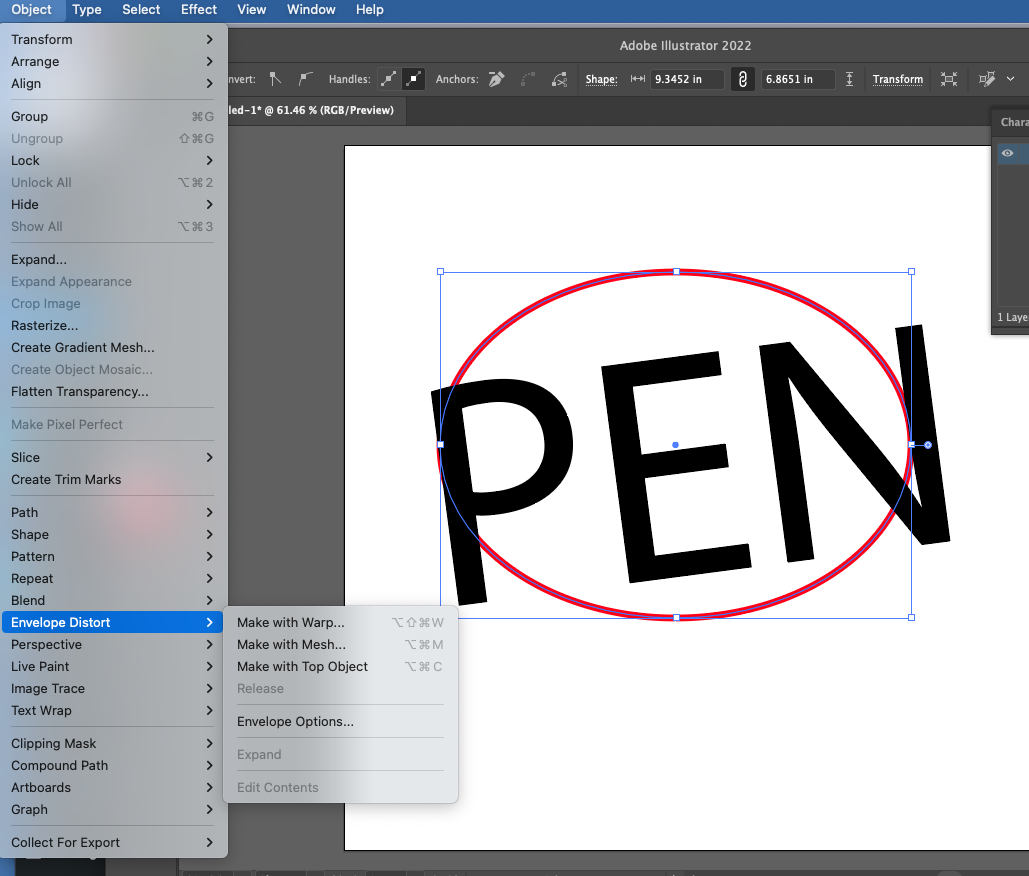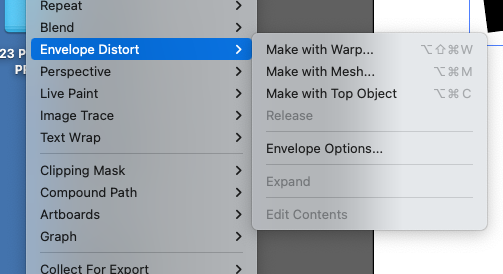 Three ways to manipulate text or type in Adobe Illustrator.
Three ways to manipulate text or type in Adobe Illustrator.
Anchor Point Type Manipulation:
-Object
–Expand
MESH Type Manipulation:
-Object
–Envelope Distort
Fill and Object Type Manipulation:
-Object
–Envelope Distort
Select/Create/Draw Area that you desire the letter or word to fill.
Place the letter over top of the shape you’d like to fill.
Select both items (Shape and Type/Text)
Make sure the Type layer is on top.
Then
—Make With Top Object