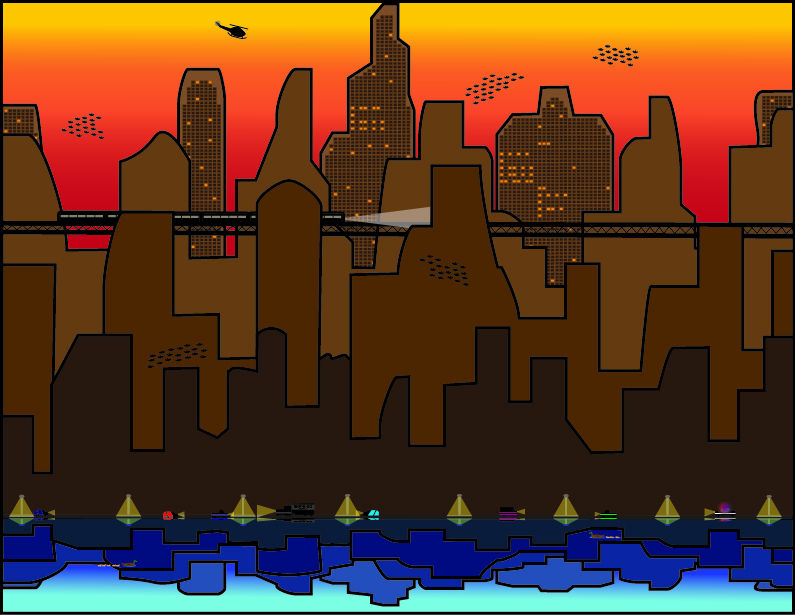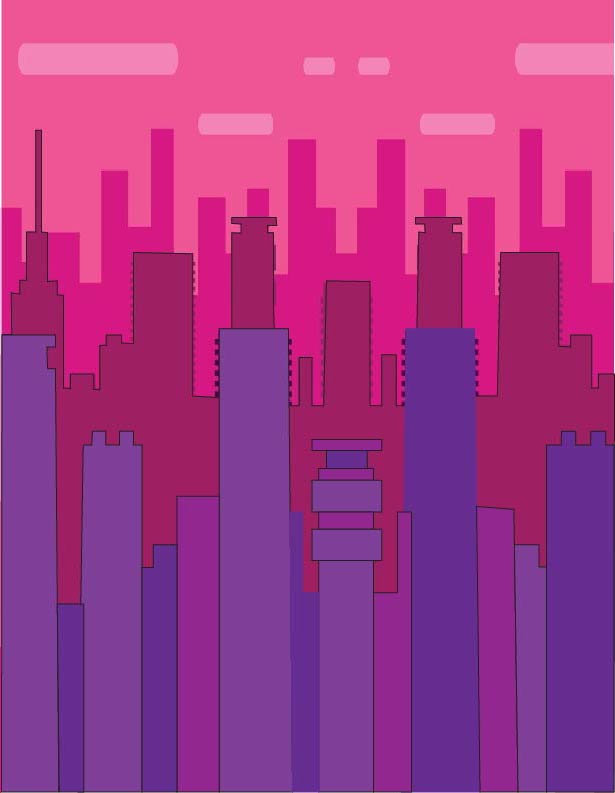Use Adobe Illustrator to create a cityscpae.
Create a new canvas that is: inches, 8.5″ X 11″ OR 11″ x 8.5″, RGB, 300 ppi.
Use the Pen Tool, Curvature Tool, and Shapes to create a city.
BEFORE YOU START, search the internet to inspire you with ideas.
Save your final drawing as a .PDF.
Place your completed drawing in the designated folder.
Take your time.
Enjoy!
Examples: