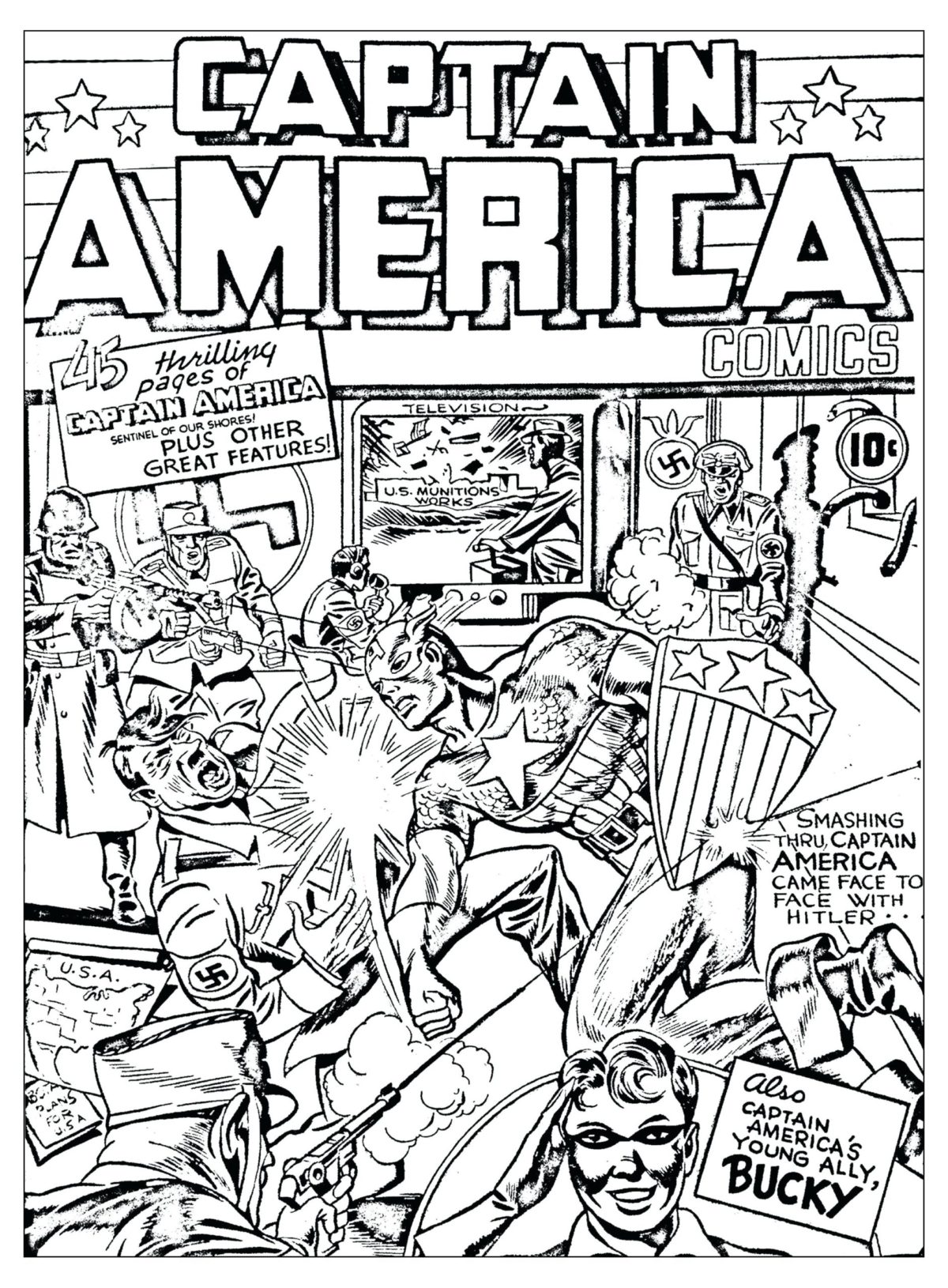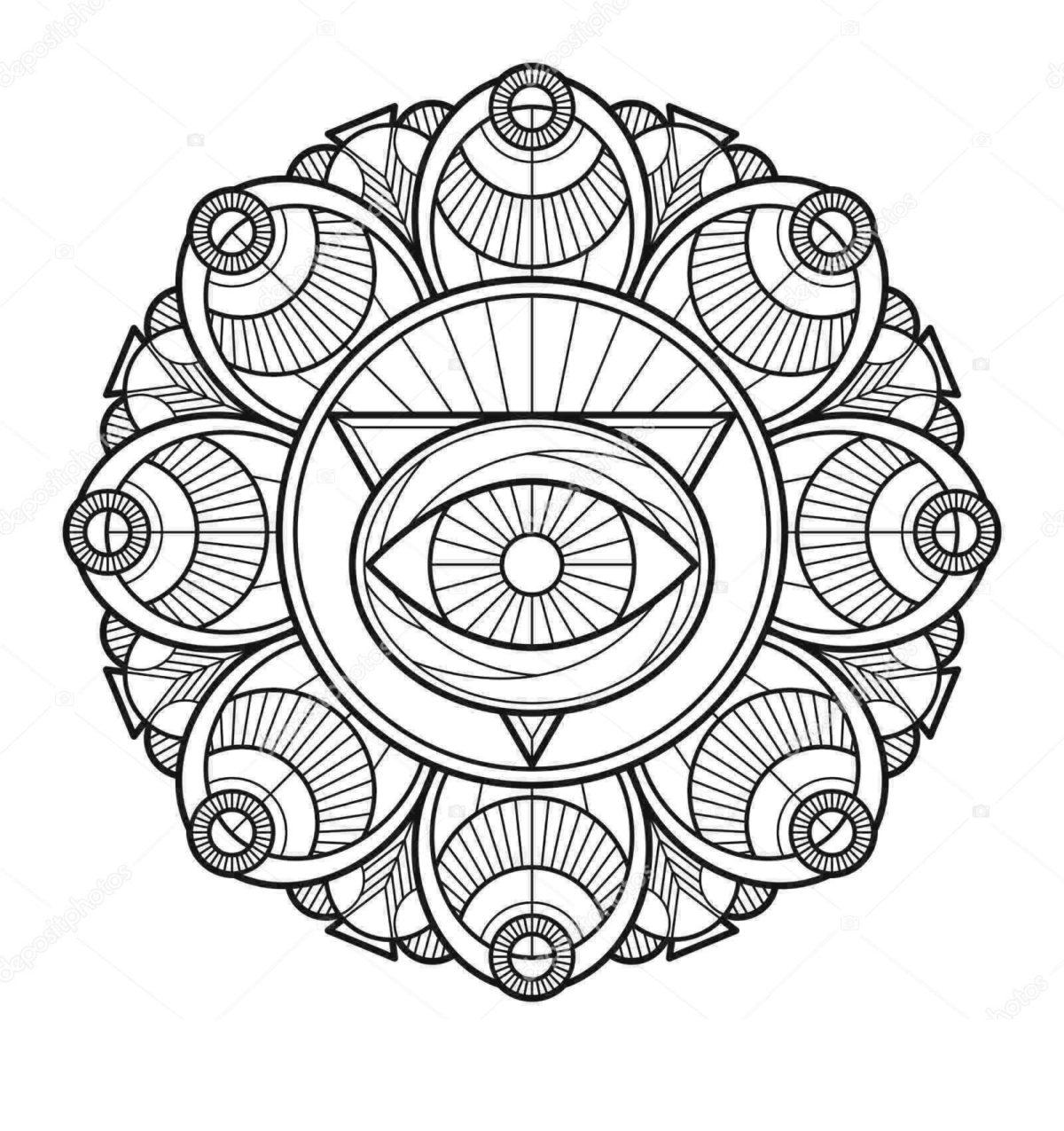Use formatting to place an image into an 8.5″ X 11″ document with 300 resolution.
Use a classroom laser printer to practice your printing skills.
Print the selected image on yardstick and color it before submitting.
These images to be used for Photoshop practice exercises only. Right click to copy this image to your clipboard. Next, open a new Photoshop canvas and leave the dimensions that Photoshop recommends, as Photoshop is aware of the size of the object on your clipboard. Paste the image into the new canvas.